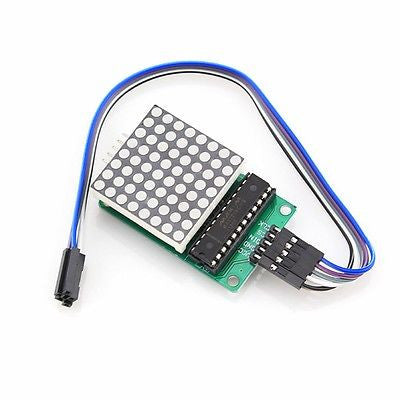MAX7219 Dot Matrix MCU LED Display Control Module For Arduino Raspberry Pi
£3.50
MAX7219 Dot Matrix MCU LED Display Control Module For Arduino Raspberry Pi
A single module can drive an 8 x 8 common cathode lattice
Operating voltage: 5V
Size: 5 x 3.2 x 1.5 cm (L x W x H)
LED color: red
With four screws hole, aperture 3mm
With input and output interfaces, supports multiple modules cascade
Wiring instructions:
1. The module left side as an input port and the output port on the right
2. To control a single module, just connect the input port to the CPU
3. When cascading multiple modules, the input port of the first module connect to the CPU, the output port connect to the input port of the second one, and so on.
In the case of 51 MCU:
VCC → 5V
GND → GND
DIN → P22
CS → P21
CLK → P20
Note:
1. VCC and GND is not reversed, it would burn the chip!
2. When the 51 microcontroller P0 port controlling, must be connected to the pull-up resistor, it is recommended that the resistance of 4.7K--10K
3. Please install lattice into the round hole first, and then insert the round hole to PCB board and weld. Face the side of lattice with words, from left to right pin order is 123456. PCB board 1st pin is square pad!
4.Electrolytic capacitors long-pin as positive, short-pin as negative; ceramic capacitor hsa no positive and negative points
Tutorial 8 x 8 LED array driven by MAX7219 on the Raspberry Pi via python
http://raspi.tv/2013/8-x-8-led-array-driven-by-max7219-on-the-raspberry-pi-via-python
Package Includes:
1 x LED module
5 xCables
UK Seller, quick dispatch. 1st CLASS POST.
Please see my other listings for Raspberry Pi and Arduino related products.
Raspberry Pi is a Trademark of the Raspberry Pi Foundation.
Product ID: EP00167
A single module can drive an 8 x 8 common cathode lattice
Operating voltage: 5V
Size: 5 x 3.2 x 1.5 cm (L x W x H)
LED color: red
With four screws hole, aperture 3mm
With input and output interfaces, supports multiple modules cascade
Wiring instructions:
1. The module left side as an input port and the output port on the right
2. To control a single module, just connect the input port to the CPU
3. When cascading multiple modules, the input port of the first module connect to the CPU, the output port connect to the input port of the second one, and so on.
In the case of 51 MCU:
VCC → 5V
GND → GND
DIN → P22
CS → P21
CLK → P20
Note:
1. VCC and GND is not reversed, it would burn the chip!
2. When the 51 microcontroller P0 port controlling, must be connected to the pull-up resistor, it is recommended that the resistance of 4.7K--10K
3. Please install lattice into the round hole first, and then insert the round hole to PCB board and weld. Face the side of lattice with words, from left to right pin order is 123456. PCB board 1st pin is square pad!
4.Electrolytic capacitors long-pin as positive, short-pin as negative; ceramic capacitor hsa no positive and negative points
Tutorial 8 x 8 LED array driven by MAX7219 on the Raspberry Pi via python
http://raspi.tv/2013/8-x-8-led-array-driven-by-max7219-on-the-raspberry-pi-via-python
Package Includes:
1 x LED module
5 xCables
UK Seller, quick dispatch. 1st CLASS POST.
Please see my other listings for Raspberry Pi and Arduino related products.
Raspberry Pi is a Trademark of the Raspberry Pi Foundation.
Product ID: EP00167